Running a financially sound business means keeping a sharp eye on two of your most important accounting processes: Accounts Payable (AP) and Accounts Receivable (AR).
Together, these two systems dictate how money flows through your business, AP manages what you owe, and AR handles what you’re owed. When these processes run smoothly, they support strong cash flow, accurate financial statements, and solid relationships with both vendors and customers. But if either gets neglected, your entire operation can suffer, from strained vendor relationships and late payments to missed revenue and poor financial health.
In this guide, we’ll walk through how AP and AR differ, how they show up on your balance sheet, and what finance teams can do to manage both effectively using automation, internal controls, and smart tools.
What is accounts payable (AP)?
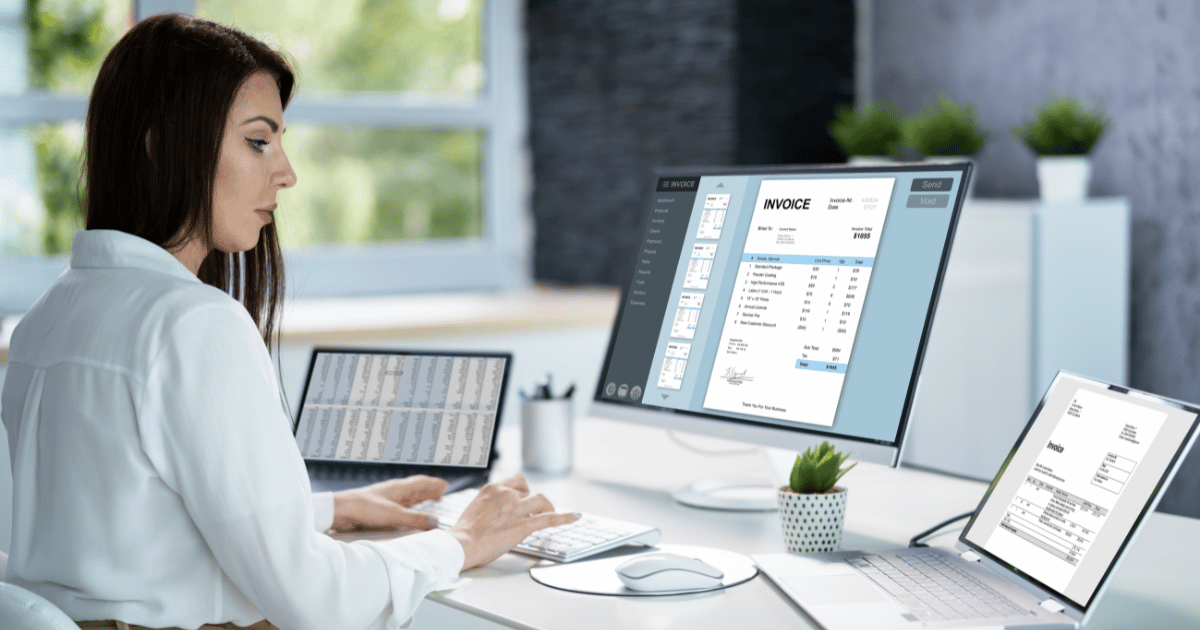
Accounts Payable (AP) refers to the money your business owes to third parties, typically vendors, suppliers, or contractors. These are your short-term liabilities, which you’re obligated to pay within a set period.
Examples of accounts payable:
- A supplier invoice for a bulk order of office supplies
- Your monthly software subscription
- Utility bills or contractor payments
Where it appears on financial statements:
- Balance sheet: Listed under current liabilities
- Cash flow statement: Impacts operating cash flow
- General ledger: Tracked through a liability account
Managing AP is critical to ensure you’re not making late payments, incurring unnecessary fees, or damaging supplier relationship management. It also helps maintain internal controls, avoid duplicate invoices, and ensure accuracy in your audit process.
What is accounts receivable (AR)?
Accounts Receivable (AR) is the money customers owe you for goods or services already delivered. It sits on the other side of your financial puzzle, supporting revenue and driving working capital.
Examples of accounts receivable:
- An unpaid client invoice with 30-day credit terms
- Subscription billing awaiting payment
- Invoices sent via platforms such as Stripe Billing or Wise Business
Where it appears on financial statements:
- Balance sheet: Recorded as current assets
- Income statement: Influences recognized revenue
- Cash flow statement: Affects operating cash inflows
AR plays a big role in your collection process and credit management. If handled poorly, it can lead to doubtful debts, inflated Days Sales Outstanding (DSO), or misrepresented net realisable value.
Key differences between accounts payable and receivable
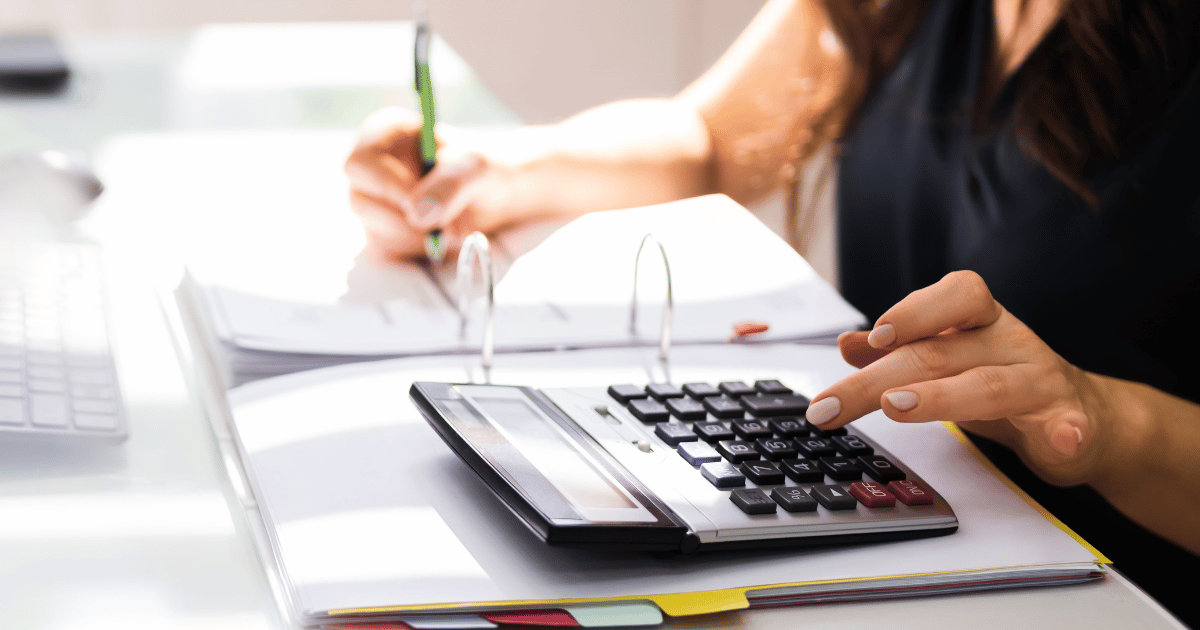
To better understand the roles of AP and AR, here’s how they compare across key financial dimensions:
Cash flow direction
Ap deals with outgoing payments, which means money your business owes to others. AR covers incoming payments, which is oney your business is owed.
Position on the balance sheet
Ap is classified as a current liability. AR is considered a current asset.
Responsible teams
AP is typically managed by your finance or payables team. AR is handeld by receivables or collections teams.
Core processes
AP falls under the procure-to-pay (P2P) process, while AR is part of the order-to-cash (O2C) cycle.
Key stakeholders
AP interacts with vendors and suppliers. AR involves customers and clients.
Why managing AP and AR matters
Businesses often underestimate how tightly AP and AR affect their financial stability.
When well-managed, they help:
- Maintain healthy cash flow (the lifeblood of your operations)
- Prevent payment delays, missed income, or invoice disputes
- Deliver accurate and timely financial reports and journal entries
- Reduce reliance on human staff through automation and reduce risk
Both functions also play a key role in measuring liquidity, tracked via your current ratio, which compares current assets (like AR) to current liabilities (like AP).
How the accounts payable process works
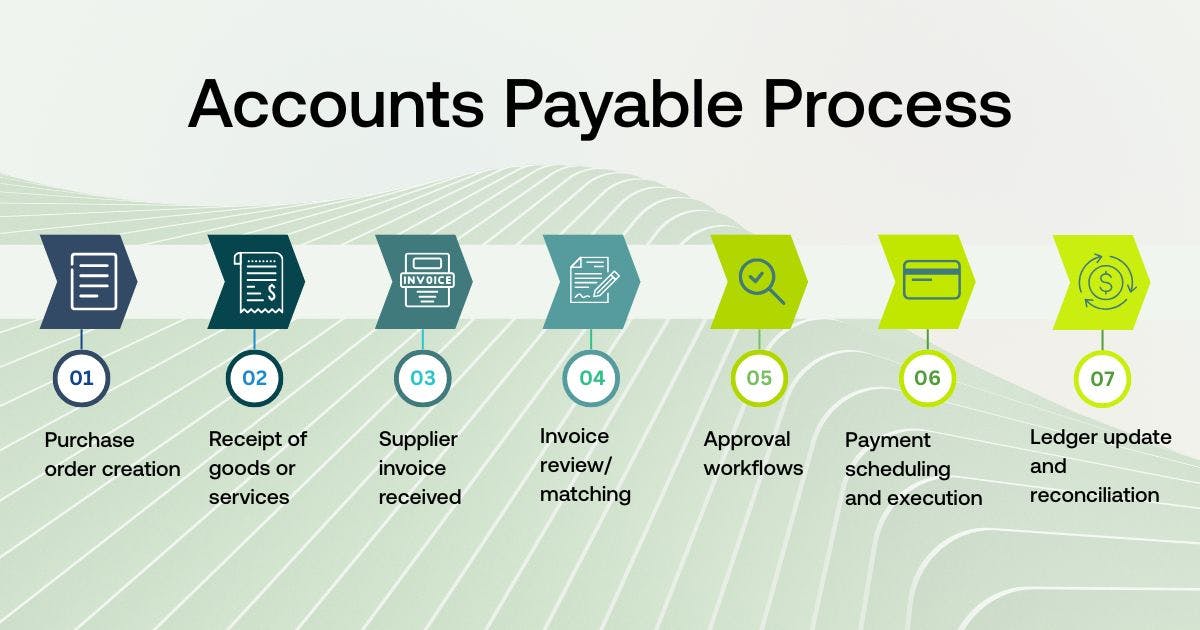
Managing AP is about more than just paying bills. Done right, it ensures transparency, accuracy, and compliance through clearly defined steps:
- Purchase Order (PO) created
- Goods or services received
- Supplier invoice issued
- Invoice undergoes invoice matching with POs and shipping receipts
- Payment enters an approval workflow
- Payment processed (e.g. via EFT batch)
- Transaction recorded in the general ledger
This process is often part of a broader procure-to-pay (P2P) system, where tools like Weel can automate invoice scanning, and multi-level approvals.
How the accounts receivable process works
On the AR side, speed and accuracy are everything. A streamlined order-to-cash (O2C) process helps you collect faster and maintain cash inflow reliability.
- Customer places order or receives service
- Invoice created (ideally with automated solutions)
- Payment terms (e.g. Net 14, Net 30) applied
- Automated reminders sent before due date
- Payment collected (manually or via portals like Pinch Payments)
- Entry posted in the asset account
Using tools with real-time visibility over outstanding receivables helps reduce DSO, improve the AR turnover ratio, and support more effective dispute resolution.
Tools and technology for managing AP and AR
Modern finance teams are increasingly turning to automation software to reduce manual workloads, improve accuracy, and increase speed.
For accounts payable
- Weel: Automates the full Accounts Payable process, from invoice approval to EFT batch payments
- Integrates with cloud accounting software like Xero and NetSuite
- Offers automated reconciliation, digital transformation features, and OCR technology for automated data entry
- Built-in internal controls like separation of duties
For accounts receivable
- Invoicing platforms (e.g. Stripe, Xero, MYOB)
- EIPP systems (electronic invoicing & payment processing)
- Client payment portals for faster collection
- AR analytics dashboards (for metrics like collection effectiveness index)
Even though many platforms attempt to cover both AP and AR, the reality is that deep control requires specialised tools. Especially for scaling businesses, having dedicated AP automation gives you clarity over spend while allowing AR tools to focus on growth.
Automate and streamline your accounts payable with Weel
Modern finance teams are increasingly looking for ways to reduce manual workloads, improve accuracy, and gain better visibility across the accounts payable process. That’s where Weel comes in.
Weel's Accounts Payable Automation feature empowers businesses to streamline their entire spend process, from invoice capture to payment reconciliation. It replaces time-consuming manual tasks with intuitive automation, so your team can focus on more strategic finance work.
With Weel, you can:
- Instantly issue virtual corporate cards with built-in spend controls
- Capture and scan invoices automatically using OCR technology
- Route approvals through tailored multi-level workflows
- Easily schedule and pay multiple bank transfers at once
- Sync payments and invoices seamlessly with your accounting software (like Xero)
- Eliminate risks and errors with smart invoice matching that automatically matches suppliers to invoices and flags potential duplicates before payment
- Gain access to a complete expense management software

Finance professional viewing Weel dashboard for accounts payable process automation.
Whether you’re processing invoices from NDIS providers, school suppliers, or remote contractors, Weel provides real-time visibility, better compliance, and total control over outgoing spend, backed by a platform built for finance leaders who value both precision and simplicity. If you're looking to automate and streamline your accounts payable process, Take the product tour or book a demo today.
Conclusion
Whether you’re a CFO, finance lead, or small business owner, understanding AP and AR isn’t just bookkeeping 101, it’s foundational to your business’s financial modeling, planning, and long-term success.
To recap:
- AP = what you owe suppliers → a liability
- AR = what you’re owed by customers → an asset
Balancing both effectively means better cash flow management, more reliable financial statements, and healthier vendor and customer relationships.
Encourage your finance team to review current systems, embrace automation, and strengthen controls with the right tools, because better finance operations build better businesses.





.png)








