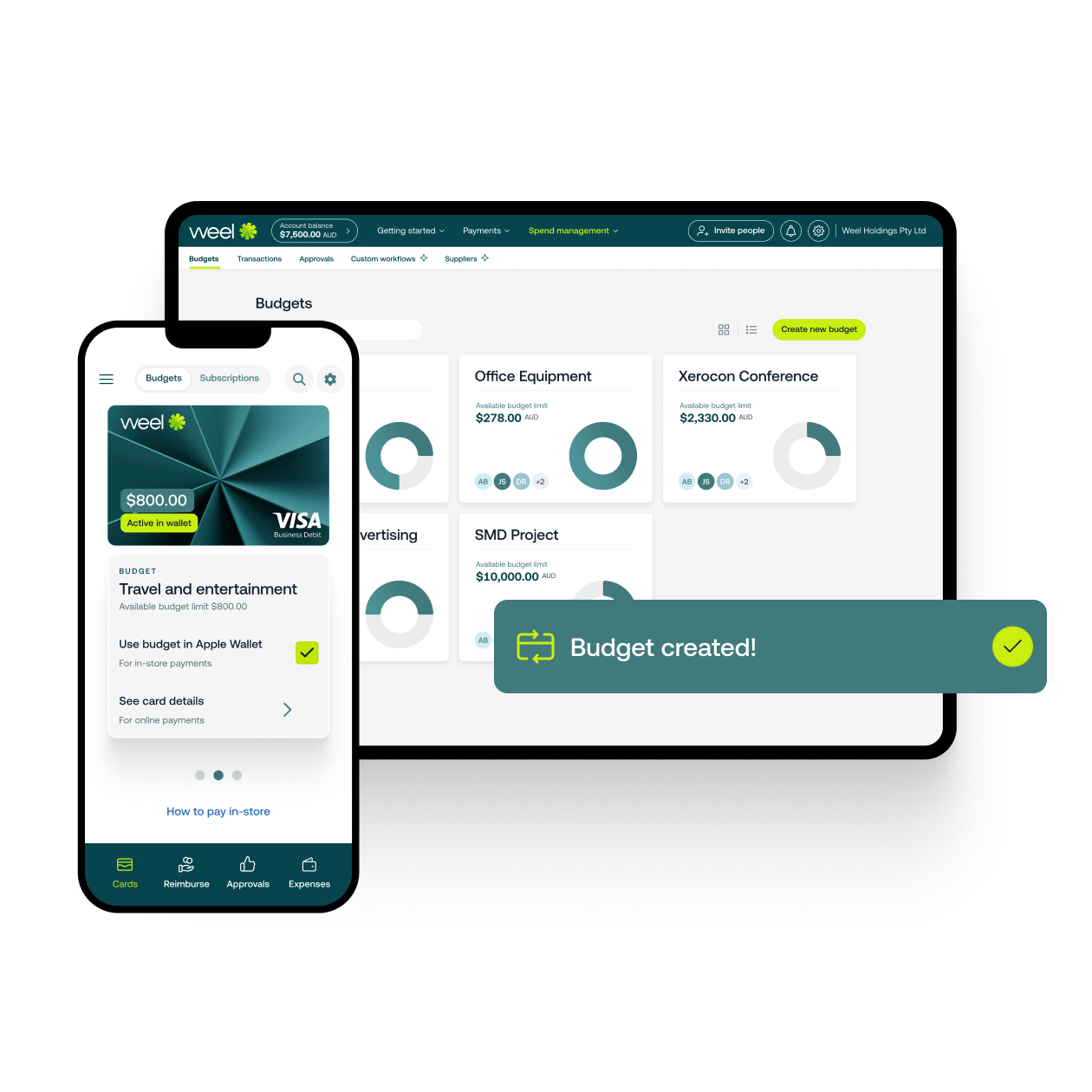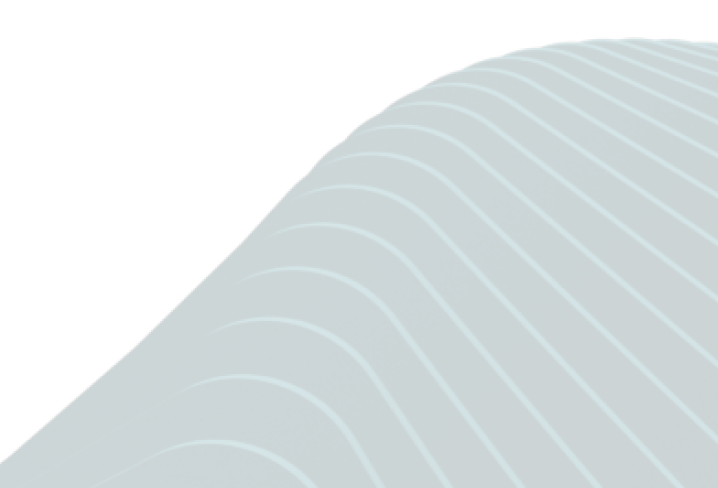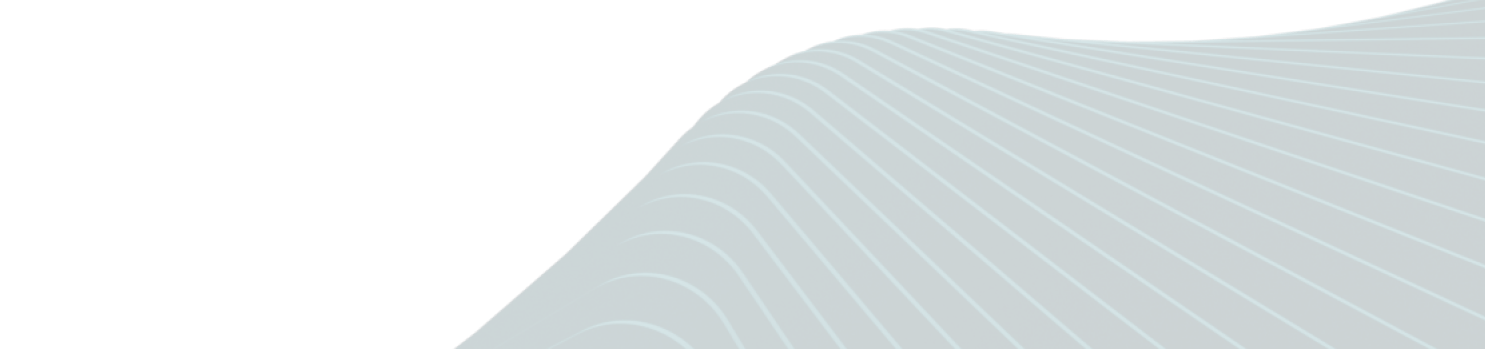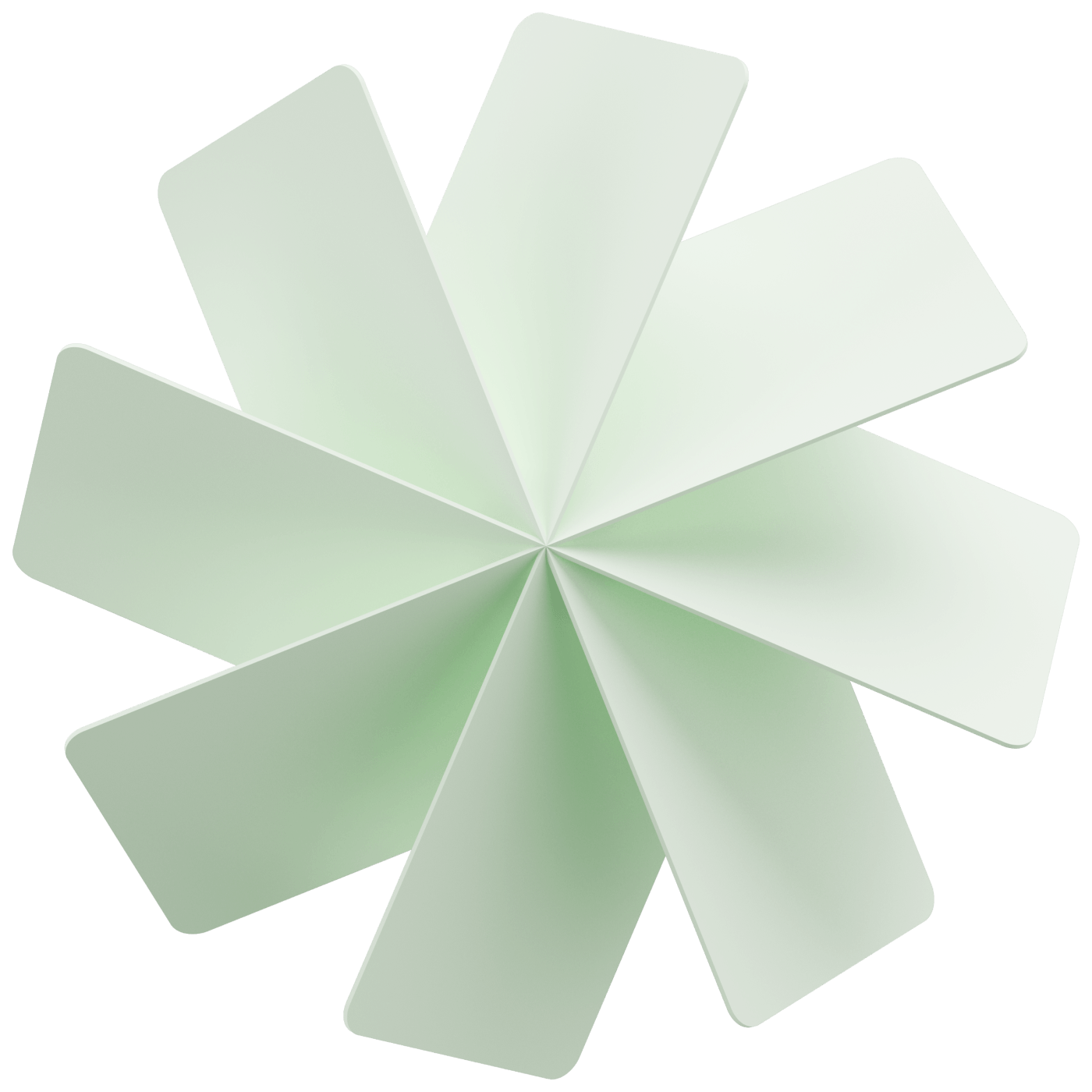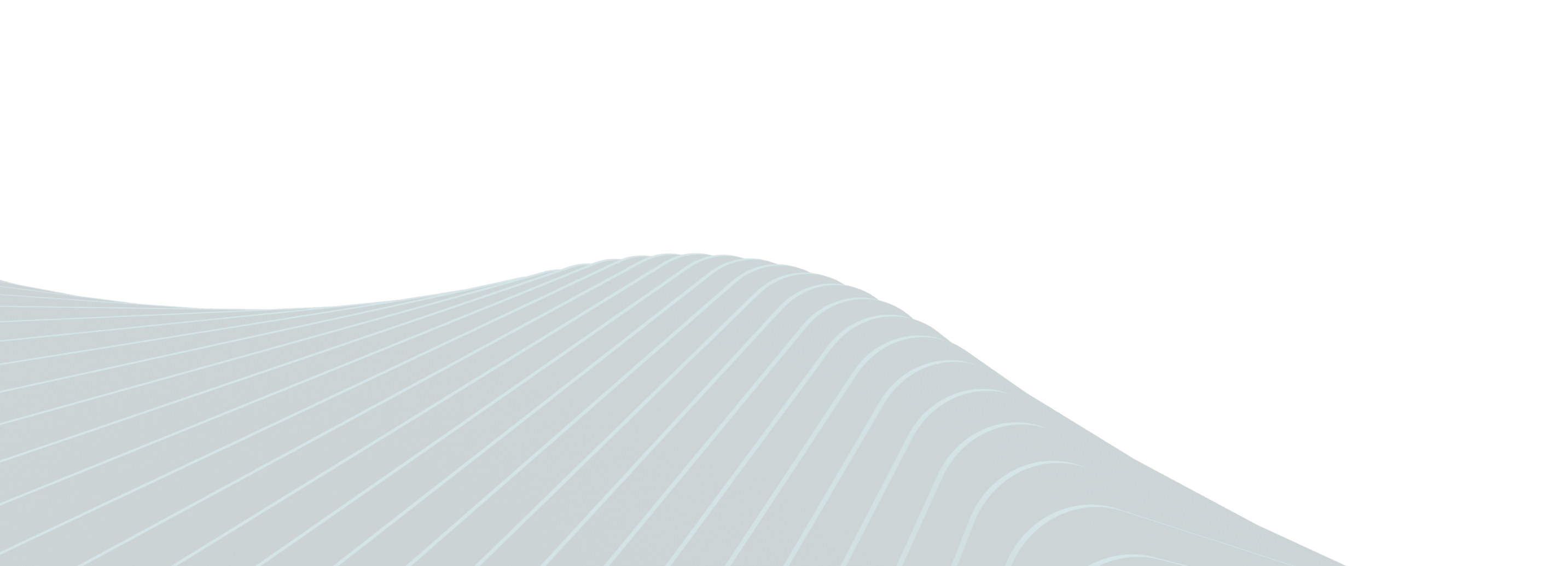No more end-of-quarter surprises
With access to real-time spending data, you can track each budget as it's being used. Prevent overspending by making approvals or adjustments based on up-to-date budget information.
Weel empowers finance teams to control and track every payment, card, and budget in real time. All-in-one platform, designed for modern Australian and New Zealand businesses.
Spending Limits
Set a spending limit for individual employees or teams, that can be scheduled to top-up as often as you wishCentralised Payments
Track all types of payments in one place, in real-time, so there’s no need to track spend across multiple systemsTransactionsApproval Flows
Nominate who needs to approve different types of transactions, and we’ll make sure it gets signed off in the right orderWorkflowsWith access to real-time spending data, you can track each budget as it's being used. Prevent overspending by making approvals or adjustments based on up-to-date budget information.
From card payments and individual reimbursements to vendor invoices and subscriptions, all operational spend can be tracked against the budgets that make sense for your business. This makes it easier for teams to know exactly how much is left. Ahh, the reporting burden is lifted.
Andrew Yager, CEO at Real World Group
With Weel, you can program your expense policy directly into your team’s virtual cards. You can customise spending rules per budget and lock cards to specific merchants, spending categories and amounts.
Yes, using “manager-only�” custom fields you can re-create your current approval flow by allowing managers to review and then mark a transaction as approved before handing it off to another team for additional approval.
No, Weel allows for a flexible level of control. When creating a budget you can allocate a pre-approved limit to team members for them to spend from. However, if you’d like to approve every expense this can be done by setting a $0.00 card limit for each card holder.
With Weel, you can create weekly, monthly or one-off budgets for teams, departments, projects or however you think about expenses in your business. Assigned staff members can then access the budget limit via their Weel virtual cards, providing you with a layer of budget control between your overall account balance and card holders. Once spending takes place you can track and analyse budget progress from a simple overview.
With Weel you can program your expense control policy into each card by creating weekly, monthly or one-time-only expense card limits, setting maximum transaction size limits and locking cards to approved merchants.
Weel allows you to pre-approve a specific limit to be spent or approve requests for funds from your staff. Set up a budget to give your staff access to a pre-approved limit or approve your staff’s requests for funds from the web and mobile app. You will be notified via email and push notifications to your expense manager app when requests need to be approved.