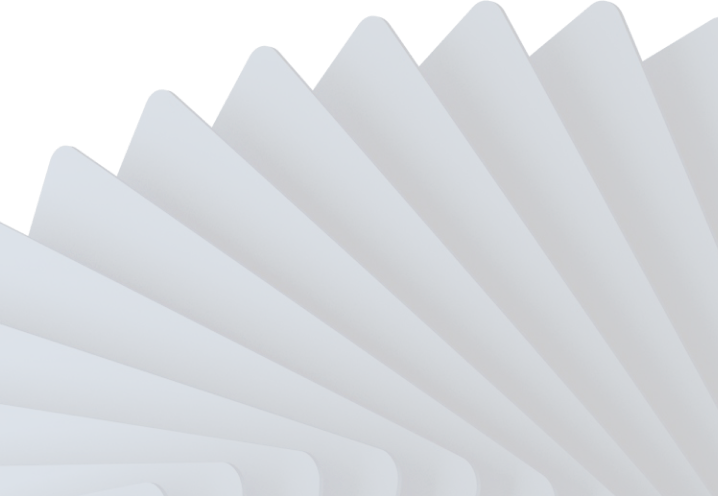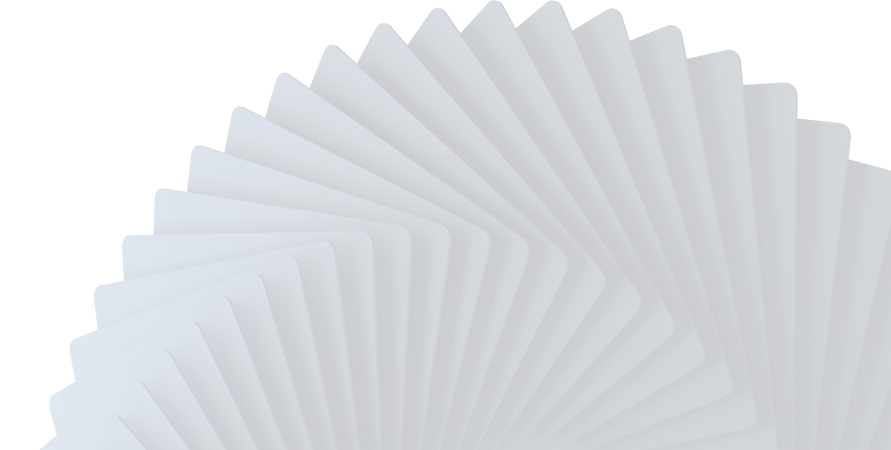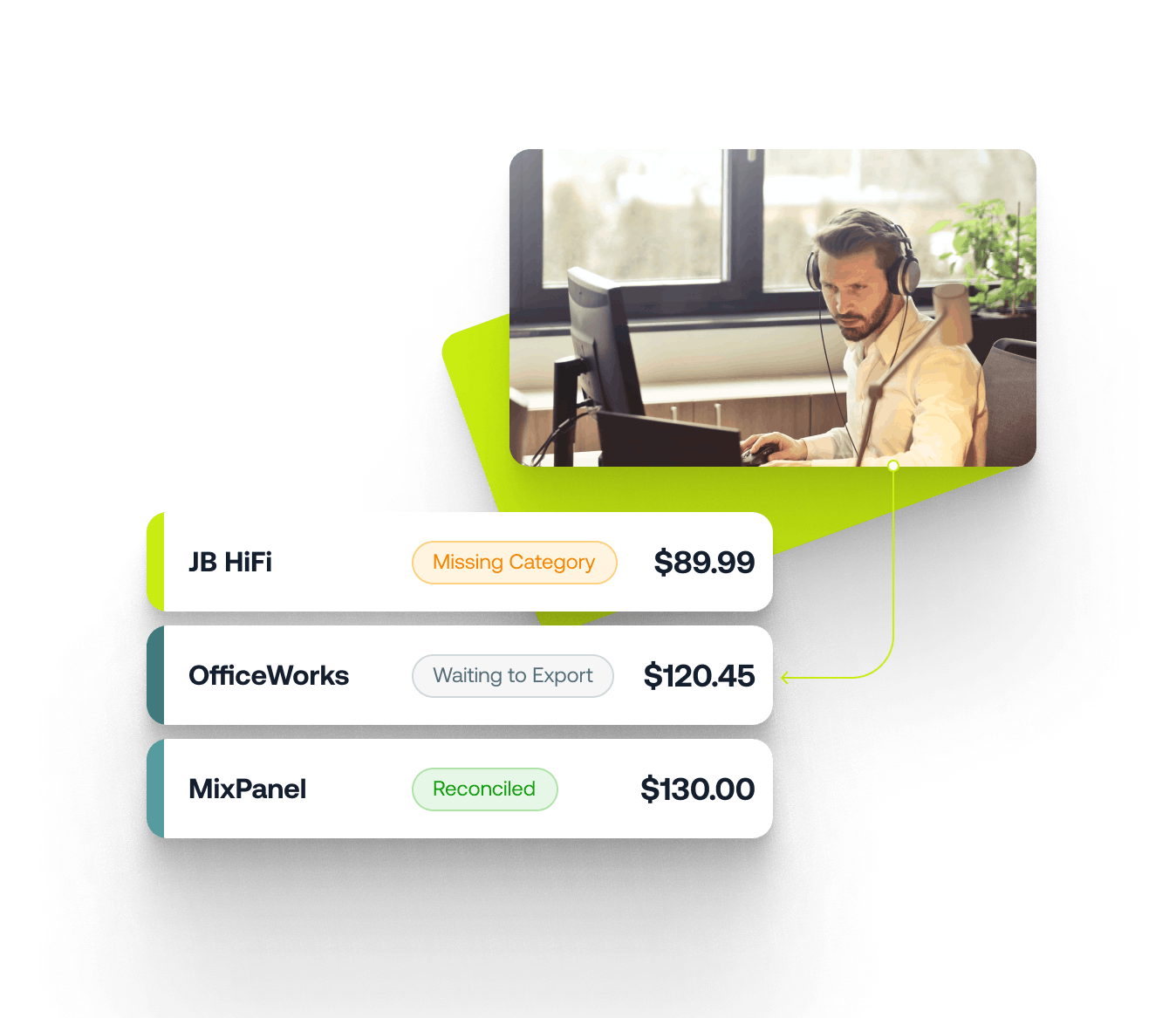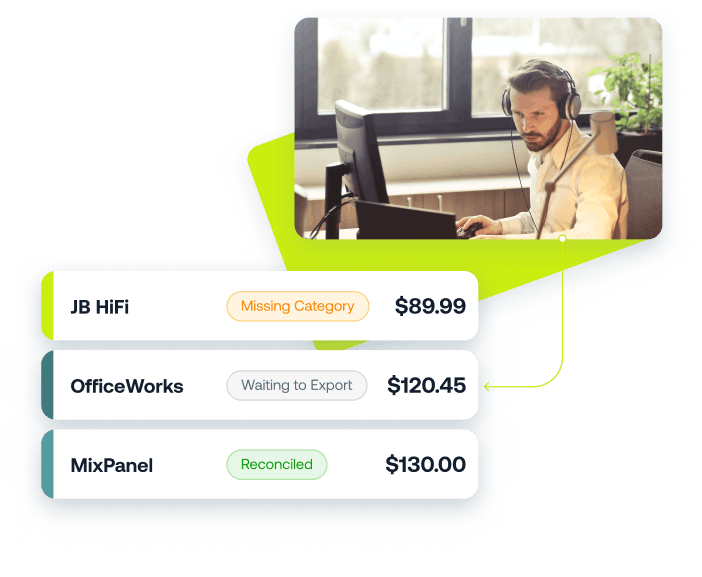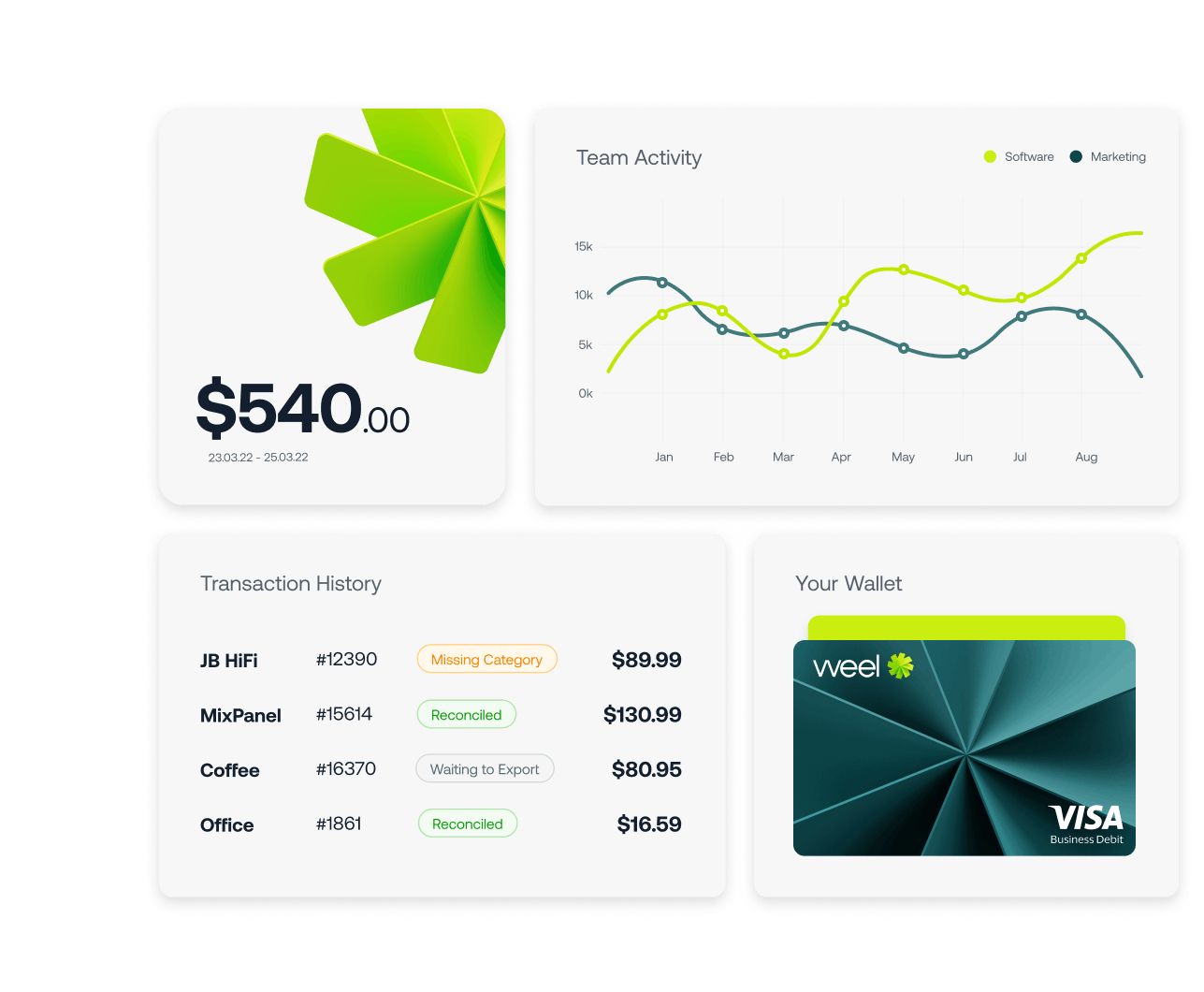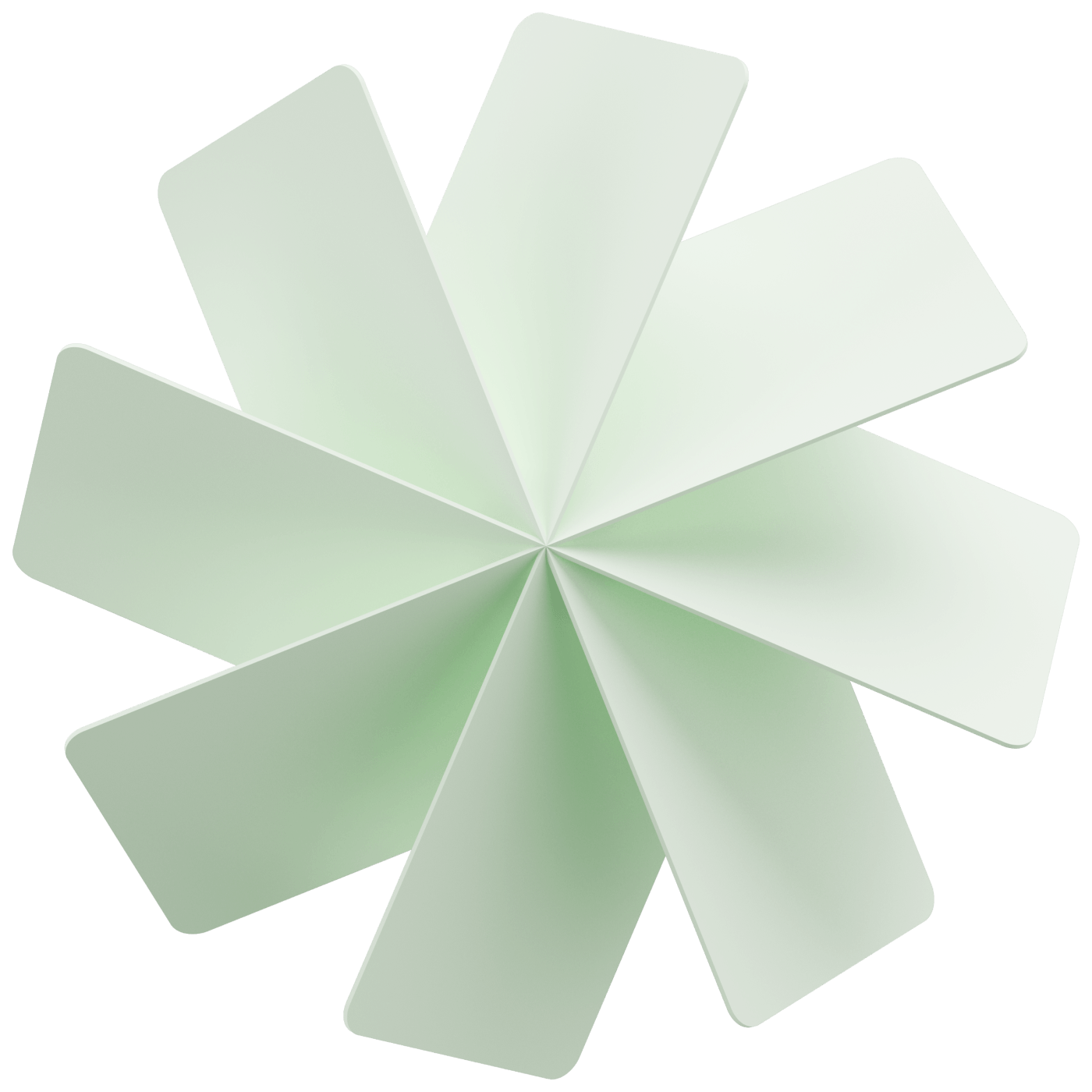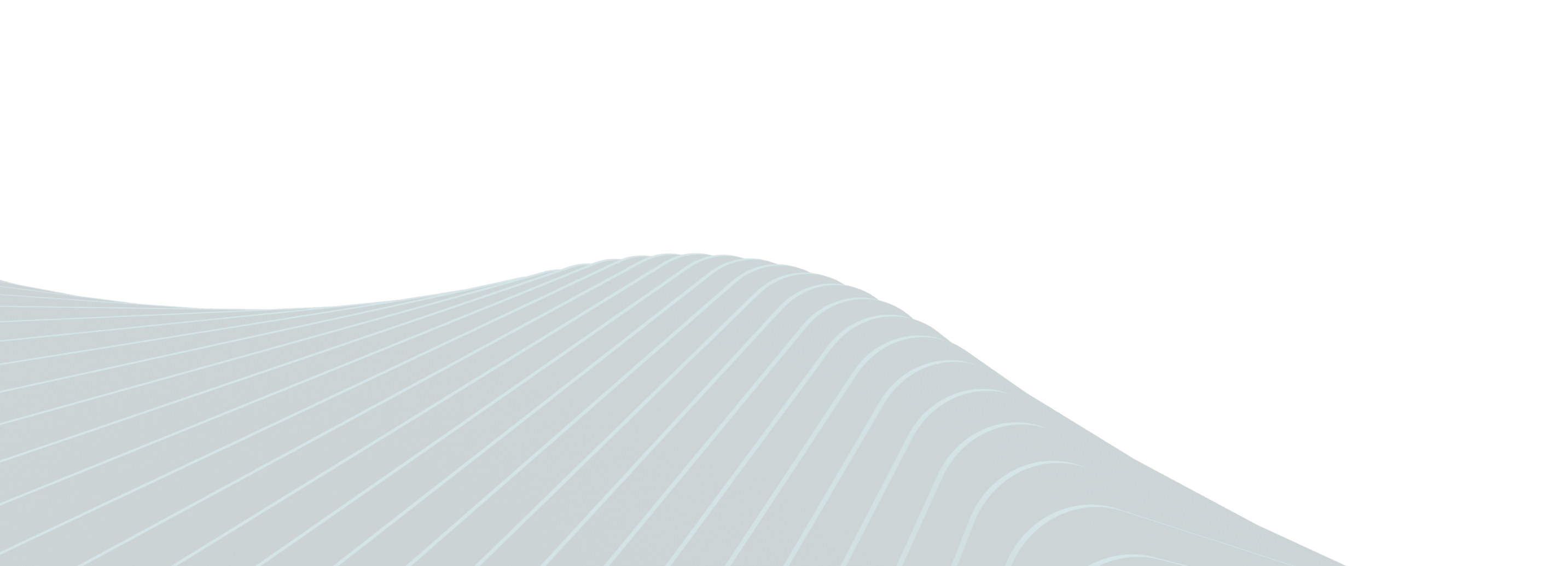Review all transactions as they happen, not two days later
With all of your payment data instantly available in Weel, you can catch any out-of-policy spend without delay. Find comfort with the most up-to-date snapshot of spend is right there at your fingertips.