Product
Solutions
Resources
Apple Pay is an easy, secure, and private way to pay. Available on your Apple devices.

.png)
With Apple Pay, you can pay quickly and easily with your Weel card right from your iPhone.
Go ahead, leave your wallet at home. With Apple Pay, you can pay with your Weel card right from your iPhone or Apple Watch.
Apple Pay uses the security features built into your Apple device, including Face ID and Touch ID—which are designed so only you can authorise payments.
With Apple Pay, information like your name and address automatically populate at checkout. Now paying is faster than ever.
.png)
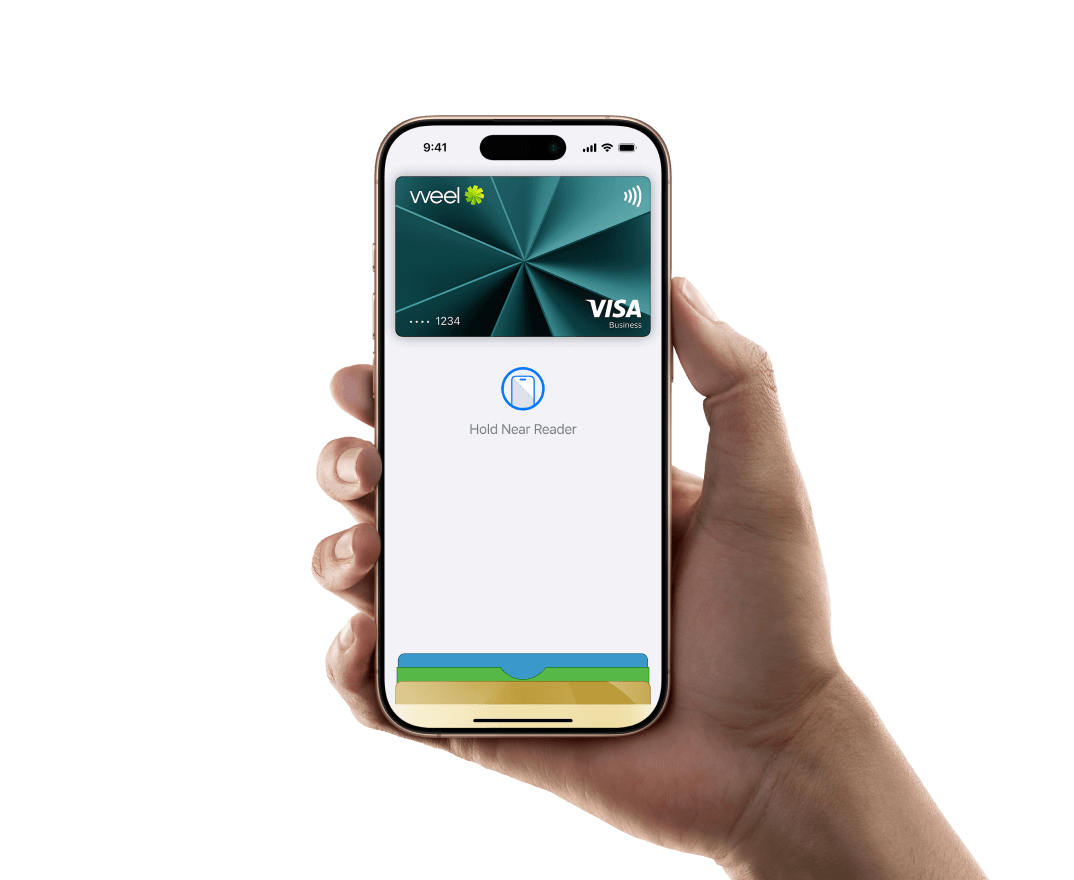
.png)
All cards stored in Apple Pay are allocated a Device Account Number. This unique number ensures your payment information isn’t stored on your device or shared with the merchant when making a payment. You can find your Device Account Number by opening the Wallet app, selecting your card and tapping the (i) symbol in the bottom right corner.
All Weel virtual cards are eligible for Apple Pay.
Virtual corporate cards work the same way as a physical plastic card, the only difference is that the virtual corporate card lives in your mobile phone instead of your wallet. The Weel virtual Visa card is a debit card that can be used anywhere online or in-store that Visa is accepted. To use your Weel cards you need to first have funds available in your Weel account.
You can use Apple Pay to make payments at any merchant where contactless payments are accepted. Simply look for the contactless symbol or Apple Pay mark. You may also use Apple Pay in-app and on the web with Safari when you see the “Buy with Apple Pay” button or Apple Pay as a payment option.
Apple Pay works with iPhone 6 and later in stores, apps, and websites in Safari; with Apple Watch in stores and apps (requires iPhone 6 or later); with iPad Pro, iPad (5th generation), iPad Air 2, and iPad mini 3 and later in apps and websites in Safari; and with Mac (2012 or later) in Safari with an Apple Pay-enabled iPhone or Apple Watch. For a list of compatible Apple Pay devices, see
To find out more information on how to make secure payments and set up Apple Pay with your Card, please visit our Apple Pay webpage or https://www.apple.com/au/apple-pay/