Feeling a little festive yet?
Other departments are slowing down projects for the year and shifting their minds away from work. But many of you - our loyal customers - are still racing against the clock to chase outstanding invoices and get the final numbers out the door.
Weel, the spend management HQ that connects your bills, cards and accounting tools, is here to help you switch off for the holiday season.
We’ve released a bunch of new features, big and small, over the past year. These were all geared towards helping you and your team get on with, well, literally anything other than expense admin.
So before we leave 2022 in the rearview, we wanted to give you a snapshot of the progress we made throughout the year. Here are some of our favourite new features, improvements and fixes.
New 🎁
Building your unique expense policy into Weel ⚙️
We know your business and expense policy won’t be the same as the next business. So this year, we added Custom Workflows to ensure each and every Weel customer can manage their expense approvals in a way that makes sense for their business.
The hero of this release was the ability to create multi-level approval workflows triggered by different criteria. Things like the amount spent, the budget used or the person who spent it.
With this fully-automated layer of checks and balances, you can stop spending your time in the weeds on every transaction.
Making it easier to stay on top of transactions requiring approval ✅
With our new Custom Workflows tool, we wanted to make sure you also had a single place to track and manage all payments awaiting sign-off.
Our new Approvals tab delivered just that. With the ability to see any outstanding card payments, requests, reimbursements or bills requiring approval.
This Approvals page also shows you your entire approval history, so you have a clear record of approved or declined requests.
Welcoming a new era of spend management 🚀

In August, we said goodbye to DiviPay, and became Weel.
We shared a few thoughts on why we made this decision earlier in the year. But the short version is that our former brand didn’t reflect the evolution of our product, and big plans we have for the future. We needed a new brand, name and story to gear up for our next chapter.
While we didn’t change the core functionality you know and love, we did make some pretty big visual changes across our product, with accessibility and ease of use at the forefront.
We hope you’ve loved using our redesigned product as much as we loved building it.
Streamlining your Xero login experience with SSO 🔑
In a small but mighty win for our community of Xero users, we added a single sign-on option that lets you use your Xero credentials when logging in to Weel.
When you use single sign-on with Xero, you can access your Weel account faster without going through the usual SMS verification hoops.
Removing expense process roadblocks for you and your team 😌
There’s a special release coming very shortly that rhymes with ‘breimbursements on smobile’.
The cat’s (almost) out of the bag. And we can’t wait to get you and your team up and running with this new feature very soon.
Improved 🎨
Onboarding your team faster with a smooth-sailing card experience ⛵️
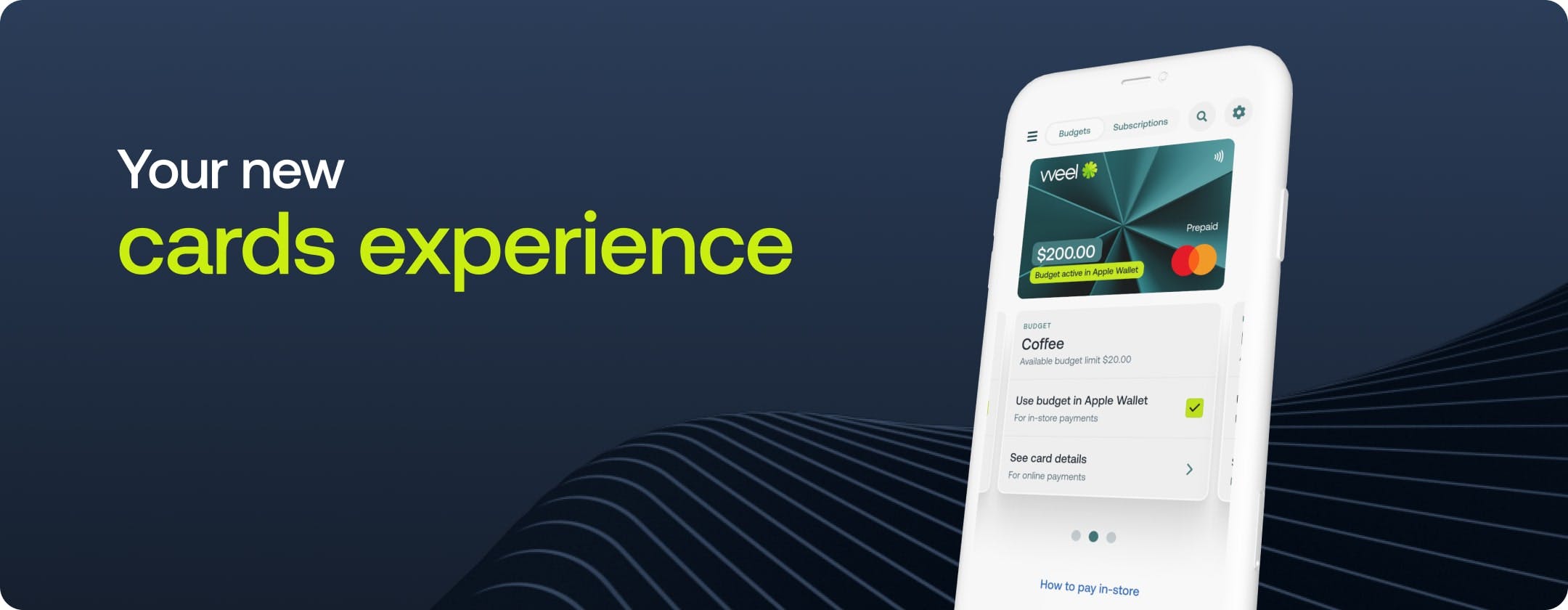
Weel’s virtual cards are one of our most used, and most loved, features. So this year, we made it even easier to get your team up and running with them - from the moment you assign a card and budget to them, and without creating extra work for you.
First off, when a team member downloads the Weel app, we’ve recruited an onboarding wizard to help them set up their card and add it to their digital wallet.
Secondly, we’ve made it easier to see which budget is currently allocated to the card in your wallet, with a view of the remaining funds.
And finally, rather than sorting through a dropdown of budgets, you can now swipe between each allocated budget or use the search bar at the top of the screen.
Enabling faster decision-making with a 2.0 transaction table 🔍
You wanted to understand the status of all payments across the business quickly. Be it an invoice scheduled for payment, a reimbursement pending approval or confirmation when a card payment is exported.
So to give you a complete, accurate overview of your transactions, we merged our accounting software status and transaction status columns. We even added a new ‘approval required’ status.
Plus, there are new filters to help you sort through your payment types by status. Now you can easily see which payments require action.
Helping you navigate Weel faster with a consolidated toolbar 🧭
You wanted a faster, easier way to switch between tools within our web app. So you may have noticed that we consolidated our toolbar to display a sensible three-option dropdown instead of seven options. Easily explore our range of payment and management features in via the web app.
Syncing your Weel data across systems in real-time 📒
Plugging your spend into the everyday accounting tools you use is a key part of the Weel experience. We’ve been working hard on our connections (from payment to ledger) to help you close the books even faster. Here’s what we achieved in 2022.
Xero
How many times have you ever had to compare transactions between systems? This year, we made sure any reconciled bills or reimbursements in Xero also showed up as reconciled in Weel. No more switching from tab to tab.
We also made sure Xero can accept your Weel data without you having to comb through fields to find the culprit. Weel now tells you when an error occurs due to a blank receipt and automatically retries the export if it fails.
For those in retail, we also filter out the accounts code chart for Inventory. Because we knew those expenses didn’t need to be bundled in with transactions.
MYOB AccountRight
Connecting Weel with MYOB created frustration in the past when we asked you to log in with both individual and company file credentials. We wanted to simplify the process for you. So we introduced a step-by-step walkthrough to help you enter the correct details.
We’ve also improved the experience when exporting data from Weel to MYOB by increasing the number of characters in a merchant name that can be exported or automatically retrying an export that has timed out.
Quickbooks
We improved your integration with Quickbooks. So when an accounting period is locked in Quickbooks, Weel flags this with an error message. We’ve also built a better way to manage duplicate merchants in Quickbooks.
Fixed 🐞
Tinkering with the inner workings based on your feedback 🛠
Over the past few months, we’ve been laser-focused on listening to our customers every step of the way and building solid foundations. Everything from squashing bugs that were a nuisance and adding sleek UX changes, to redoing some plumbing on the backend, so things run a lot faster and smoother.
Whether you’ve noticed these fixes or not, we’ve laid some serious groundwork to do bigger and better things in 2023.
Thank you to everyone who’s been a part of our journey so far.
Onward!
Weel was born from the strain admin put on small and medium-sized businesses when managing and controlling their spending. Weel’s refreshingly easy finance stack boosts satisfaction across the business and allows finance teams to focus on more rewarding, strategic work.
Join hundreds of growing businesses that use Weel every day to manage expenses without getting stuck in the weeds on every transaction. Try Weel free for 14 days, no credit card required. Or request a demo to speak with a Weel product expert.














