Product
Solutions
Resources
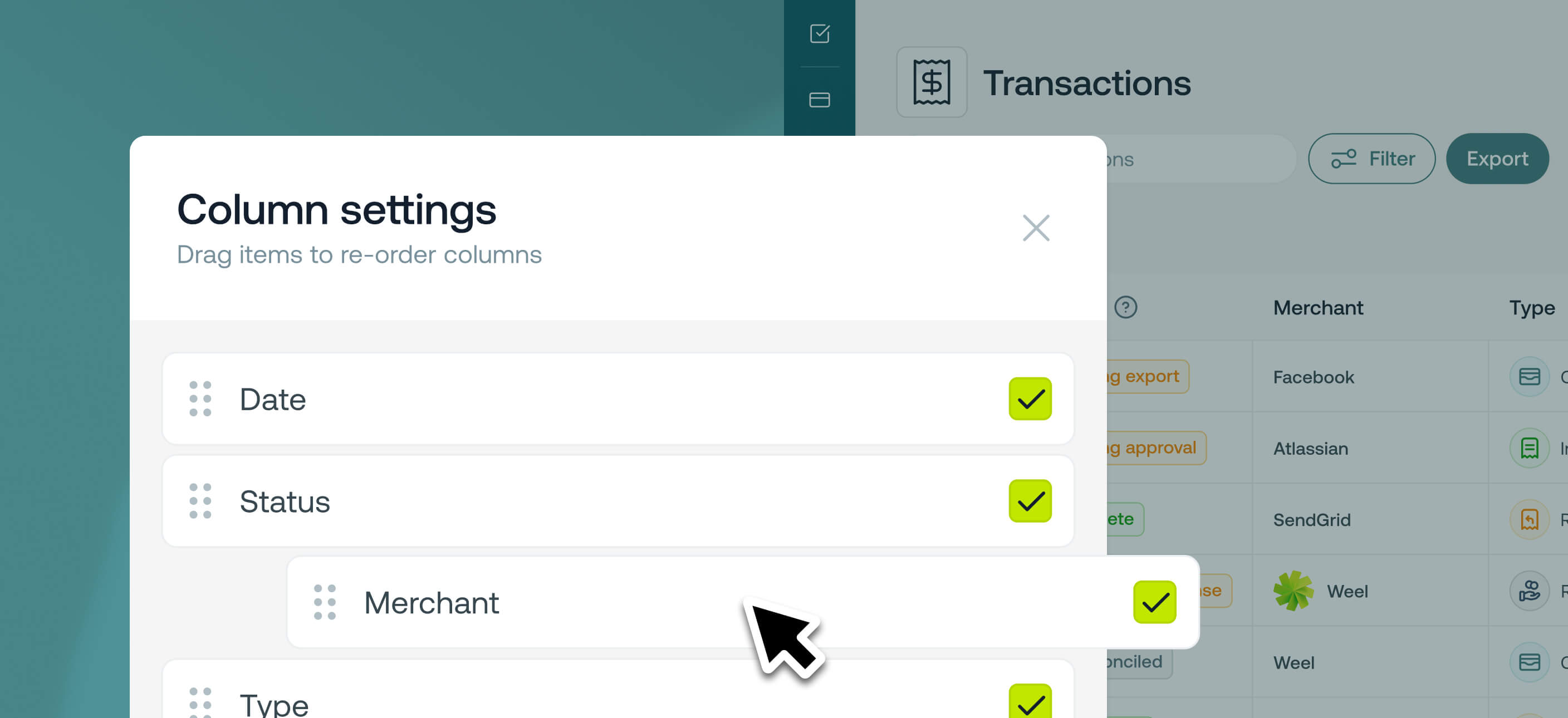
Managing your transactions just got easier with the new Column Controller in Weel.
You can now customise your Transactions table to show exactly what you need — and hide what you don’t.
Open Column Settings to drag and reorder columns, or untick any you’d like to hide. Once you click Apply, your new view will appear instantly.
If you ever want to return to the default setup, simply reopen Column Settings and click Reset — and your table will return to the original view.
This feature is currently rolling out to customers, so if you don’t see it yet, it will be available in your account soon.
To try it out:

