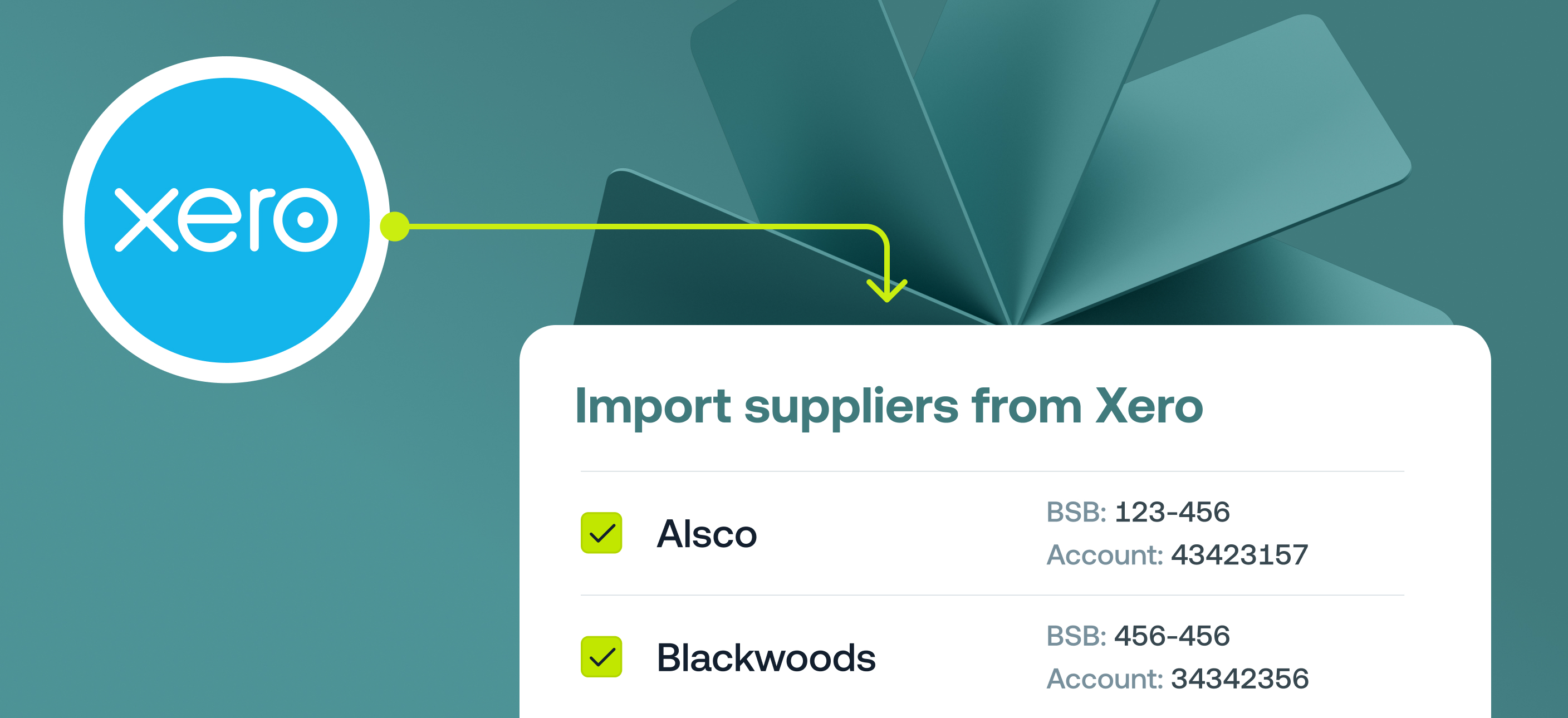What’s New?
Getting started with Accounts Payable in Weel is now faster than ever. If your business is already connected to Xero, you can instantly import your existing supplier list into Weel – no manual setup or re-keying of suppliers required.
This new feature streamlines onboarding and eliminates repetitive data entry, so you can focus on getting your invoices paid with ease.
Key Features
- Faster setup – Bring your supplier list into Weel in just a few clicks
- No duplicate data entry – Avoid retyping supplier information you’ve already stored in Xero
- Cleaner supplier records – Review and select which suppliers to import, skipping outdated or inactive ones
- Seamless AP workflow – Start processing bills sooner and keep everything in one place
How It Works
- In the Weel web app, go to Accounts Payable → Suppliers
- Click Import from Xero
- Review your supplier list and select the ones you want to bring into Weel
- Click Import – they’ll appear instantly in your Weel supplier list, ready for invoice processing
Availability
This feature is currently in beta with gradual roll out starting from 1 September 2025. If you'd like access early, please contact us at [email protected].