Product
Solutions
Resources
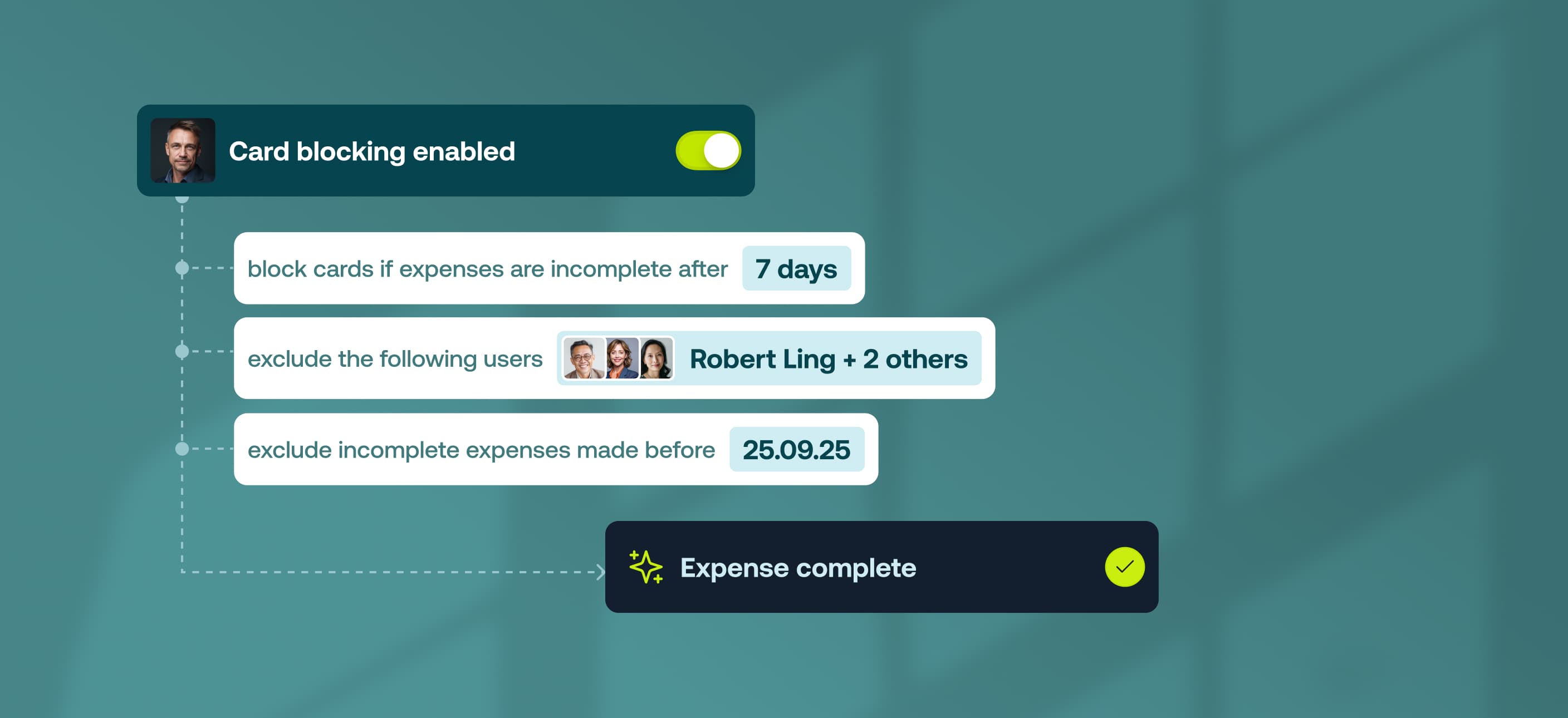

Finance teams can now set a start date at which card blocking will start counting incomplete expenses from. This means that you can now enable card blocking for your organisation even if you have staff with lots of old incomplete expenses.
Available to all customers on the Premium and Enterprise plans.
