Product
Solutions
Resources
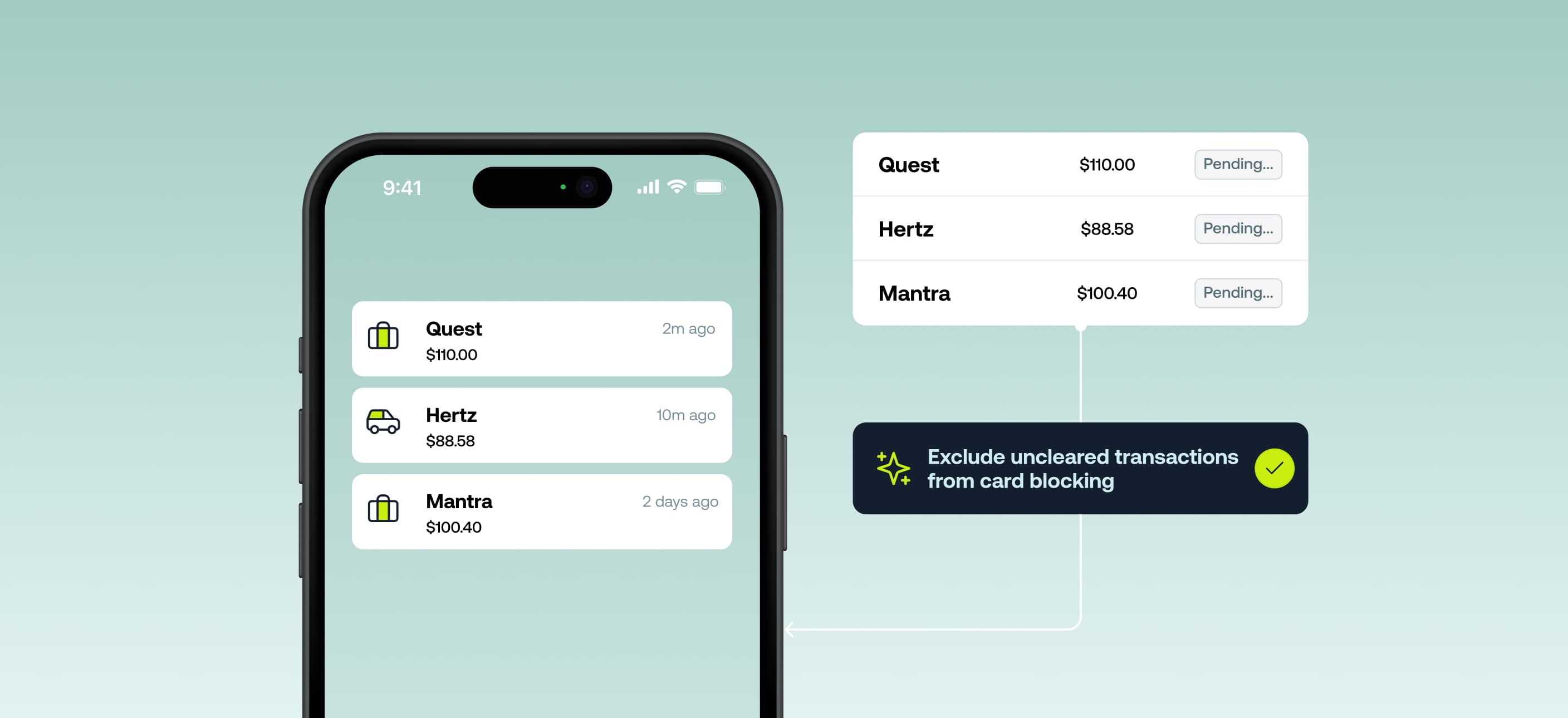

Finance teams can now exclude uncleared transactions from card blocking. This is helpful for reducing confusion when your staff have holding transactions for expenses like hotel deposits, or car rentals that reverse or adjust after a few days.
When this setting is enabled uncleared transactions will not be considered overdue. Once they do clear, they will count as overdue if there are incomplete expense details.
Available to all customers on the Premium and Enterprise plans.
